Recently, I encountered an issue with WordPress 6.8.1 where the backend suddenly started displaying broken elements, likely due to an inability to process the CSS files.
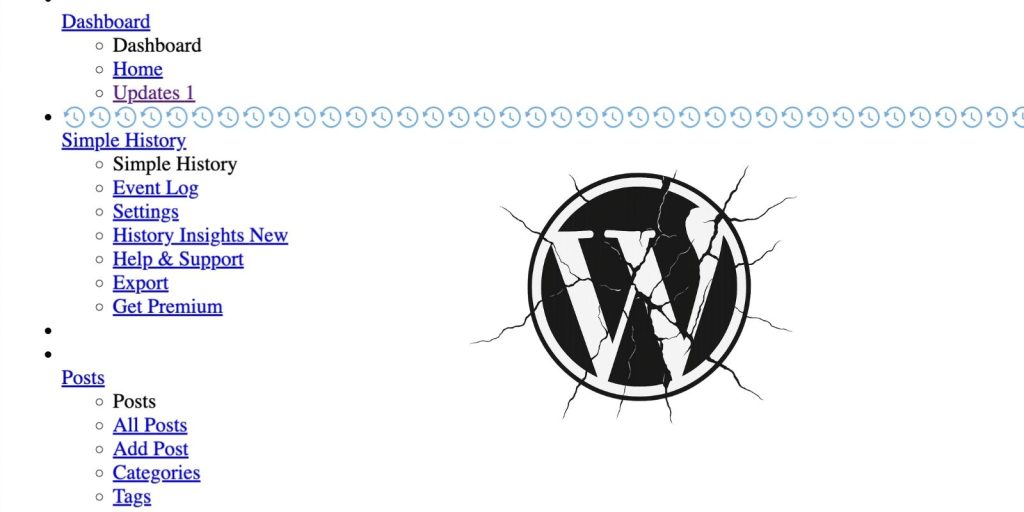
Anyway, I searched the internet and reached out to my hosting support, but had no luck.
Then, I came across a Stack Overflow thread, and somewhere down there, I found code for the wp-config.php file. I’m just sharing this so you can understand.
How to fix broken WordPress dashboard (backend):
You don’t need to do much; just open the wp-config.php file from your hosting backend or FTP file manager and edit it with the following code:
define( 'CONCATENATE_SCRIPTS', false )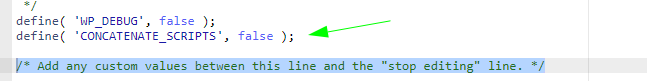
Voila! This fixed the broken backend.
I’m not sure if this is a permanent fix, but it worked for now. Until WordPress comes up with a fix, this should be helpful.


![How to change (URL) permalink structure in WordPress [year] February 2026 6 How to change permalinks structure in WordPress](https://wpsack.com/wp-content/uploads/2022/08/change-permalink-structure-in-wordpress-768x384.jpg)

