I recently came across this error that appeared when I was trying to update the plugins to their latest update. After some digging in and talking to hosting support, it turns out that the resource limit of my hosting package was hitting high and hence the plugins were not able to update along with themes. This was the error I was getting:
Update failed: Could not copy file.elementor/modules/apps/images/crocoblock.png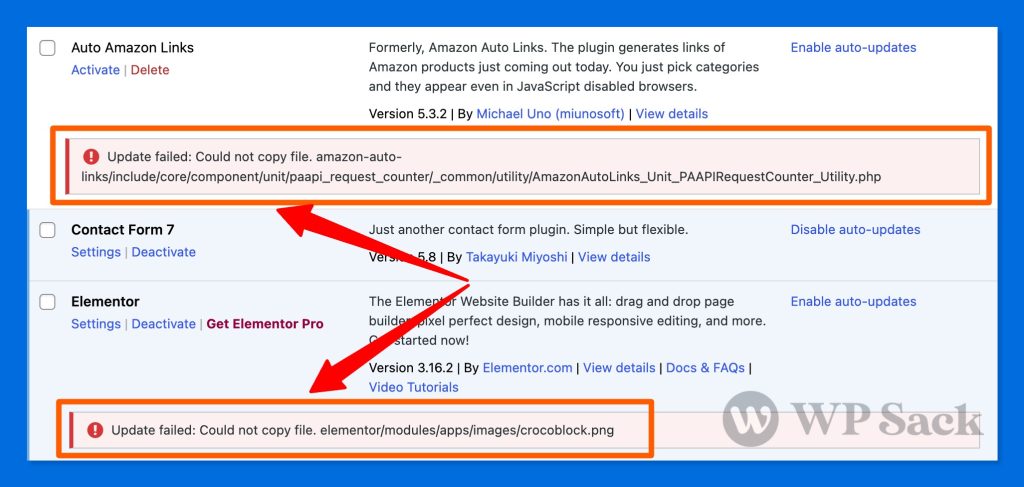
Why was it happening?
- Exceeding hosting resources limit
- Exceeding hosting inodes limit
Features that were affected by this:
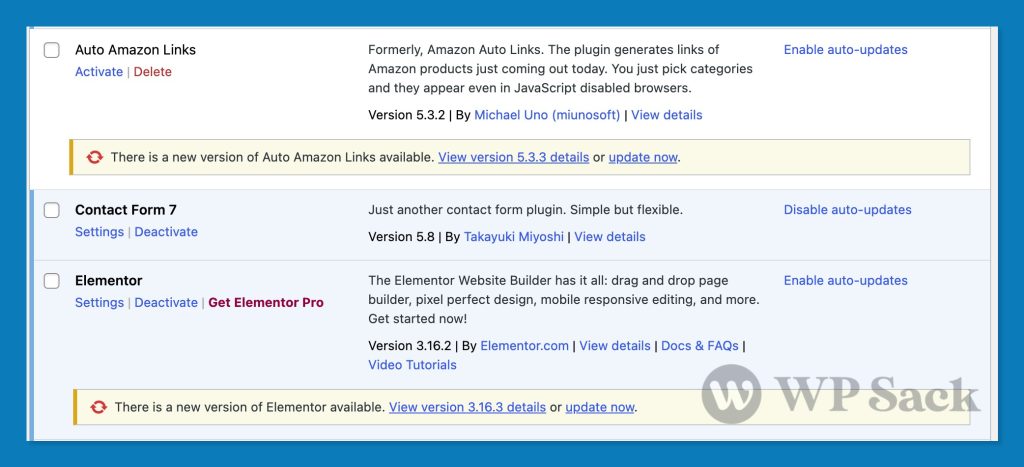
- Unable to install/update plugins
- Unable to install/update themes
I had two options:
- To upgrade the hosting
- To free the resources used and get out of the limit
Normally, this error doesn’t occur but for the past six months, I’ve not been focusing on managing the hosting resources and keeping the junk. It requires a lot of work to manage your hosting as well. Since I didn’t need an extra package, I decided to manage the current resources and remove the unnecessary files.
Solution: The first thing I did was to clean the default mailbox that was full of junk emails and removing unecessary cache and files in directories.
This was helpful in resolving the issue and after trying again, I was able to update the plugins and themes of the WordPress website that was facing the issue.



![How to change (URL) permalink structure in WordPress [year] February 2026 7 How to change permalinks structure in WordPress](https://wpsack.com/wp-content/uploads/2022/08/change-permalink-structure-in-wordpress-768x384.jpg)
