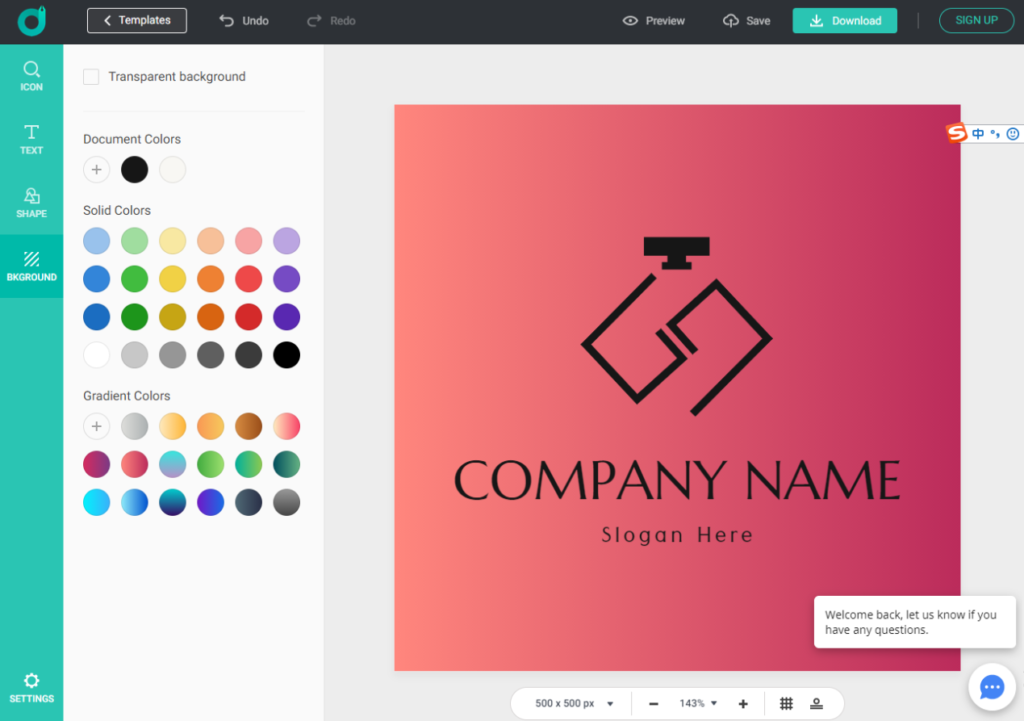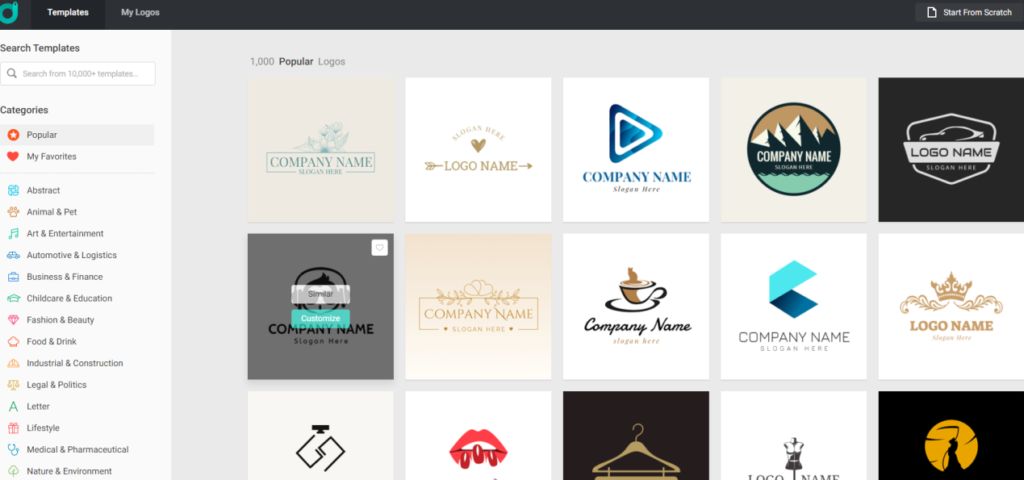DesignEvo is an online design and production logo website with more than 10,000 high-quality logo templates to choose from. Therefore, the DesignEvo logo maker can meet various logo needs.
The logo designed and produced on the DesignEvo is very suitable for use in company corporate logos, brand image logos, software and App logos, business logos, website and blog logos, social media logos, etc. Almost as long as there is a need for a logo, you can be satisfied through DesignEvo. Here is our DesignEvo review.
Advantages of DesignEvo
These are the advantages we found using DesignEvo as a logo maker for your business or website:
1. Multi-topic classification logo template to choose
On DesignEvo, you can make good use of the classification method to choose the type of logo you need, or you can directly enter your favorite keywords such as “travel,” “food,” “camera,” etc. The website will help you quickly filter out the most suitable classification options among more than 10,000 kinds of logo libraries.
Just these classification options are all there is, there is almost no problem of finding it, and it is thought that you can click the “similar” to find more templates of this kind.
2. Customized fonts and icons are free to edit
When you choose any logo image, the image itself will have preset fonts and icon icons. If you don’t like its preset fonts, you can also freely choose other fonts or artistic texts.
And if you have your ideas for the icon part, you can also change the color, position, and size. You can directly adjust the idea in your mind using its editors.
3. High-quality vector graphics
There is a very important concept when making logo files. That is, pictures must be made with vector files. What does it mean?
To put it simply, a vector image file is a way to make your logo image arbitrarily enlarged or reduced without distortion. Sometimes your logo will need to be used in a large place, such as an advertising billboard or a large poster. If the logo is not a vector image file, it will be blurred because it is enlarged. Therefore, the high-quality vector image file function (PDF, SVG file) provided by DesignEvo is really important.
4. Fully customize the design.
In addition to choosing more than 10,000 professionally designed Logo templates on the DesignEvo website, you can also start to create a blank canvas and design yourself from scratch.
In designing the Logo, DesignEvo will provide you with some ideas for your reference, such as the options for the current popular search keywords, and then follow your favorite text fonts, image shapes, background design, etc.
5. Cloud storage logo access anytime and anywhere
When you use DesignEvo to complete the design of the logo files, you can store the files on the cloud of the website. Every time you need to use these logo files, you only need to reconnect to the DesignEvo website and click “My Design” for quick access.
How to make your logo with DesignEvo
1. Enter the DesignEvo website
First, click to enter the homepage of the DesignEvo website and press the “Make Logo for Free” button in the central.
2. Choose the logo style
You can see a “search template” column in the left column, allowing you to enter keywords to find the type of logo you want quickly, or use the classification options on the left to filter out the type of logo you want quickly.
This post will directly choose a logo design template and click “Custom” to enter the logo design page.
3. Start to design and modify the logo
Enter the Logo design page; at this time, you will see the default logo pictures and text, and you can start to adjust the text and pictures.
4. Preview Logo design results
When the logo design is almost done, you can click the “Preview” function at the top right of the screen. At this time, the logo picture you just designed will appear on the screen, which is actually placed on business cards, documents, posters, and other examples for your reference, as if that’s not bad.
5. Download the low-resolution Logo image file preview
Well, if you confirm that the logo design is all right here, you can press the “download” button on the upper right. Yes, the free version can only provide 300*300 pixels of non-transparent logo images.
Conclusion
DesignEvo is good for novices in logo design. With the super simple interface and a lot of high-quality logo templates, you don’t need to worry about the logo design.