Plugins are the best way to get useful features on a WordPress website. If you compare WordPress with a smartphone, plugins are like apps that help users do things with ease and add value to their experience. But sometimes, plugins can cause a lot of issues on a website. Or they just might not be needed, just like apps. So, you have to remove them as they keep consuming website resources and sometimes affect the load time as well.
So, how do you remove a plugin from your website without affecting your site in any way?
Deleting a plugin is just as easy as deleting a WordPress theme. Here is how to delete a WordPress plugin directly from the plugin library:
Page Contents:
To delete a WordPress plugin, follow these simple steps:
-
Log in to your WordPress admin dashboard.
-
Go to the “Plugins” section.
-
Find the plugin you want to delete in the list of installed plugins.
-
Click on the “Deactivate” link below the plugin name.
-
Once deactivated, you will see the “Delete” option.
-
Click on it to remove the plugin entirely from your WordPress installation.
That’s how you can delete a WordPress plugin from your website. This method only explains deleting a WordPress plugin from the dashboard directory only. You can also delete a WordPress plugin manually from your hosting’s file manager as well. We’ll share the method later with a proper step-by-step guide to do so.


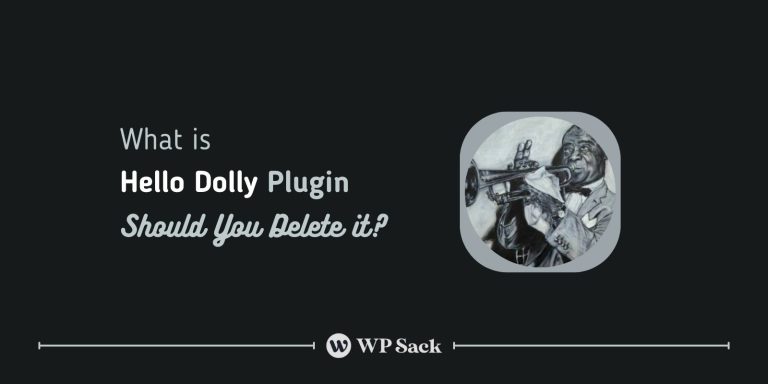
![How to get a FREE Ahrefs account in [year] February 2026 3 Get FREE Ahrefs account method](https://wpsack.com/wp-content/uploads/2023/07/how-to-free-ahrefs-account-768x384.jpg)