In the vast world of WordPress plugins, Hello Dolly stands as one of the most well-known and controversial ones.
If you’re not aware of this plugin then let me shed some light on it. Whenever you install WordPress on a website, you must’ve seen this plugin named ‘Hello Dolly.’ This plugin stays there installed on your website but doesn’t do anything. Please note that the plugin come pre-installed with WordPress and doesn’t come when you’re installing a theme in WordPress.
So, what is it for? Should you delete it?
It has sparked debates among WordPress users about its relevance, usefulness, and whether it should be deleted. In this guide, we’ll take a look at the Hello Dolly WordPress plugin and explore further about it.
Post Contents
What is ‘Hello Dolly’ WordPress plugin?
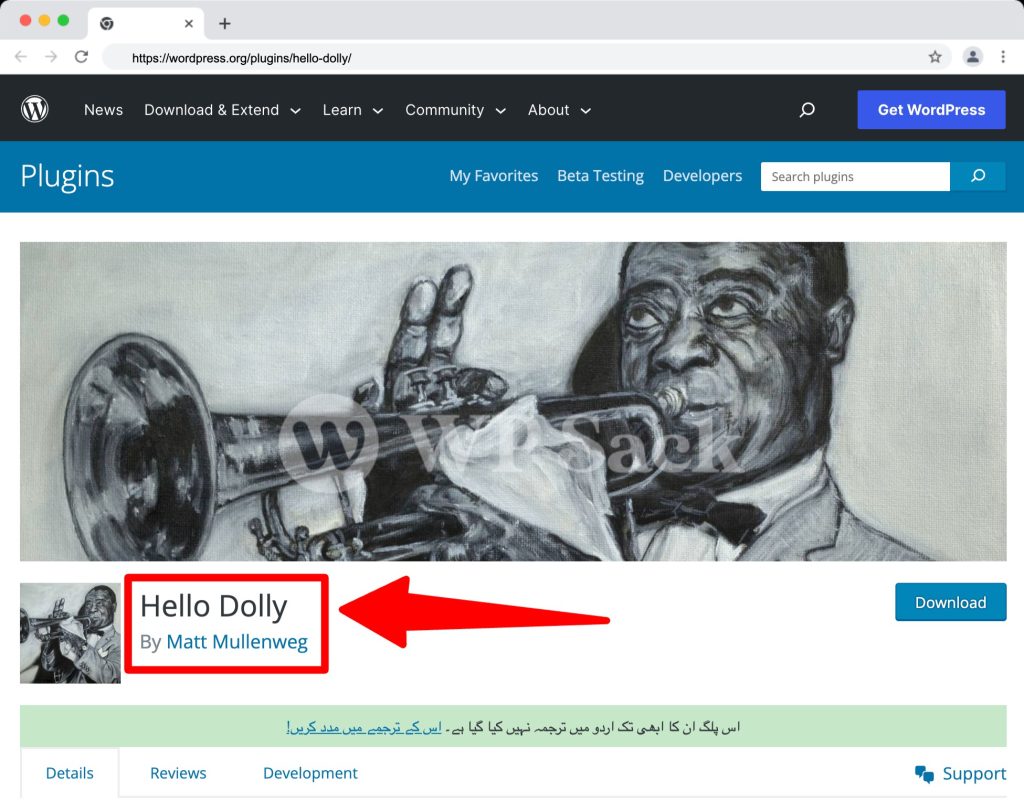
The Hello Dolly WordPress plugin is a simple yet iconic plugin created by Matt Mullenweg, the co-founder of WordPress. It was introduced as a tribute to the legendary jazz singer, Louis Armstrong, and his famous song, “Hello, Dolly!” Here’s the song:
The plugin’s main purpose is to inject a line from the song into the admin area of your WordPress dashboard. So, it’s absolutely of no use to anyone, except for those who love having it for this sole purpose. You can remove it if you want to keep the admin bar clean like this.
Should You Delete it?
Now, let’s tackle the burning question: Should you delete the Hello Dolly plugin?
The answer ultimately depends on your personal preference. But just so you know, it has no feature or affects your website in any way. In fact, it may be useful for your website if you remove it and save some resources.
- Functionality: From a functional perspective, the Hello Dolly plugin does not add any substantial features or enhancements to your website. It’s more of a nostalgic addition that some users find charming, while others consider it unnecessary.
- Performance: While the Hello Dolly plugin is lightweight and does not significantly impact your website’s performance, removing it can slightly improve loading times and reduce the number of requests made to your server.
- Customization: If you prefer a clean and minimalistic admin area without any additional elements, deleting the Hello Dolly plugin might be the right choice for you. Removing it allows you to customize your WordPress dashboard to suit your preferences.
- Aesthetics: On the other hand, if you appreciate the sentimental value and enjoy the whimsical touch of the Hello Dolly plugin, there’s no harm in keeping it installed. It adds a nostalgic vibe to your WordPress experience.
Ultimately, the decision to delete the Hello Dolly WordPress plugin boils down to your preference. So, for me, it doesn’t serve any purpose. Hence, the first action I take after installing WordPress on a website is to delete this completely. You can check our guide to deleting WordPress plugins here to remove it from your website too.
Frequently Asked Questions (FAQs)
Q: How can I delete the Hello Dolly WordPress plugin?
A: To delete the Hello Dolly plugin, follow these simple steps:
1. Log in to your WordPress admin dashboard.
2. Go to the “Plugins” section.
3. Find the Hello Dolly plugin in the list of installed plugins.
4. Click on the “Deactivate” link below the plugin name.
5. Once deactivated, you will see the “Delete” option. Click on it to remove the plugin entirely from your WordPress installation.
Q: Does the Hello Dolly plugin affect website performance?
A: The Hello Dolly plugin itself does not have a significant impact on website performance. However, removing it can help reduce the number of requests made to your server and slightly improve loading times.
Q: Can I replace the Hello Dolly plugin with another plugin?
A: Yes, if you feel the need for additional functionality or prefer a different admin area enhancement, there are numerous alternative plugins available. You can explore options like “Admin Color Schemes” or “Admin Menu Editor” to customize your WordPress dashboard.
Q: Is the Hello Dolly plugin compatible with the latest version of WordPress?
A: Yes, the Hello Dolly plugin is compatible with the latest version of WordPress. However, it’s important to keep your plugins updated to ensure compatibility and security.
Q: Does deleting the Hello Dolly plugin affect my website content?
A: No, deleting the Hello Dolly plugin does not impact your website content in any way. It only removes the plugin’s functionality from the WordPress admin area.
Q: Can I reinstall the Hello Dolly plugin if I change my mind?
A: Absolutely! If you decide to bring back the nostalgic charm of the Hello Dolly plugin, you can reinstall it from the WordPress Plugin Directory with just a few clicks.
The Hello Dolly WordPress plugin holds sentimental value for the co-founder of WordPress, which’s why it’s still there whenever you install WP for your websites.
On the other hand, most users consider it an unnecessary addition and a waste of resources. Deleting this plugin may slightly improve your website loading, which might not even be noticeable. My advise is to delete the plugin and keep your plugins list clean.
Remember, WordPress is all about customization and tailoring your website to your liking. Whether you choose to keep Hello Dolly or bid it farewell, “the choice is yours.”



![How to change (URL) permalink structure in WordPress [year] July 2025 5 How to change permalinks structure in WordPress](https://wpsack.com/wp-content/uploads/2022/08/change-permalink-structure-in-wordpress-768x384.jpg)
