After installing Rank Math plugin from the Plugins Library, I proceeded to set up the SEO plugin on my new website. Right after taking me to the setup page, Rank Math got stuck when I clicked the Skip button. Even after several times clearing the cache or reloading the website, the issue was consistent. Then I tried deactivating the Rank Math plugin and activating it again.
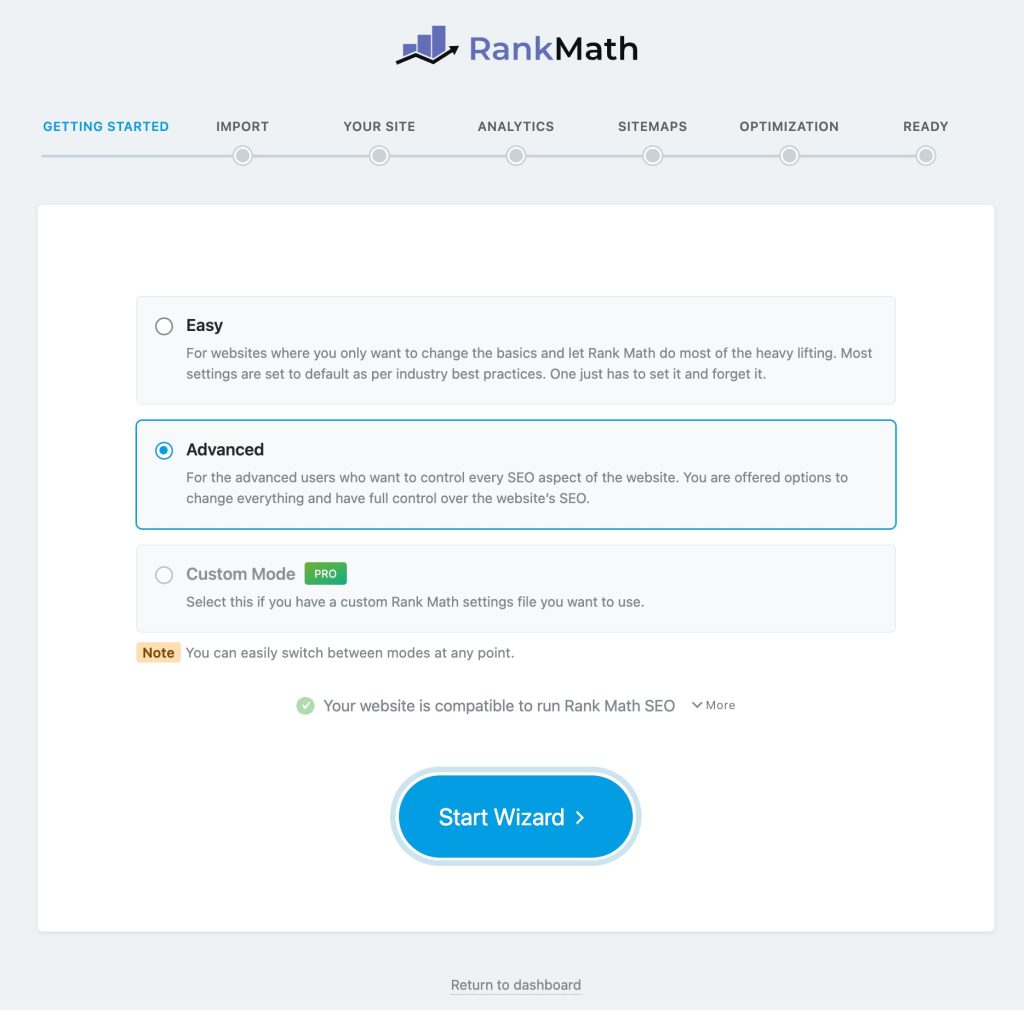
After doing so, the setup page started working correctly. So, just deactivate and then reactivate Rank Math from the Plugins section of the website and it’ll work. If it’s still not working, try deleting and re-installing Rank Math from the plugins directory.



![How to change (URL) permalink structure in WordPress [year] July 2025 5 How to change permalinks structure in WordPress](https://wpsack.com/wp-content/uploads/2022/08/change-permalink-structure-in-wordpress-768x384.jpg)
