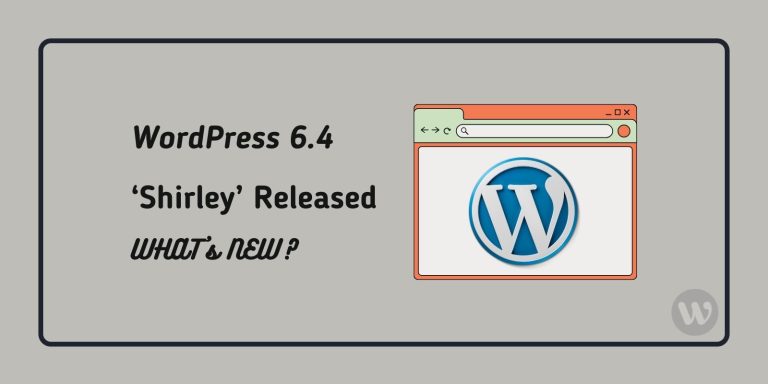Great news for WordPress users! On March 29, 2023, WordPress 6.2 “Dolphy” was released to the public, bringing exciting new features and improvements to the popular CMS.
One of the most significant changes in this update is the reimagined Site Editor, which offers an updated interface that gives users more control over their site editing experience. With full previews of templates and template parts, users can now edit their site from anywhere they choose.
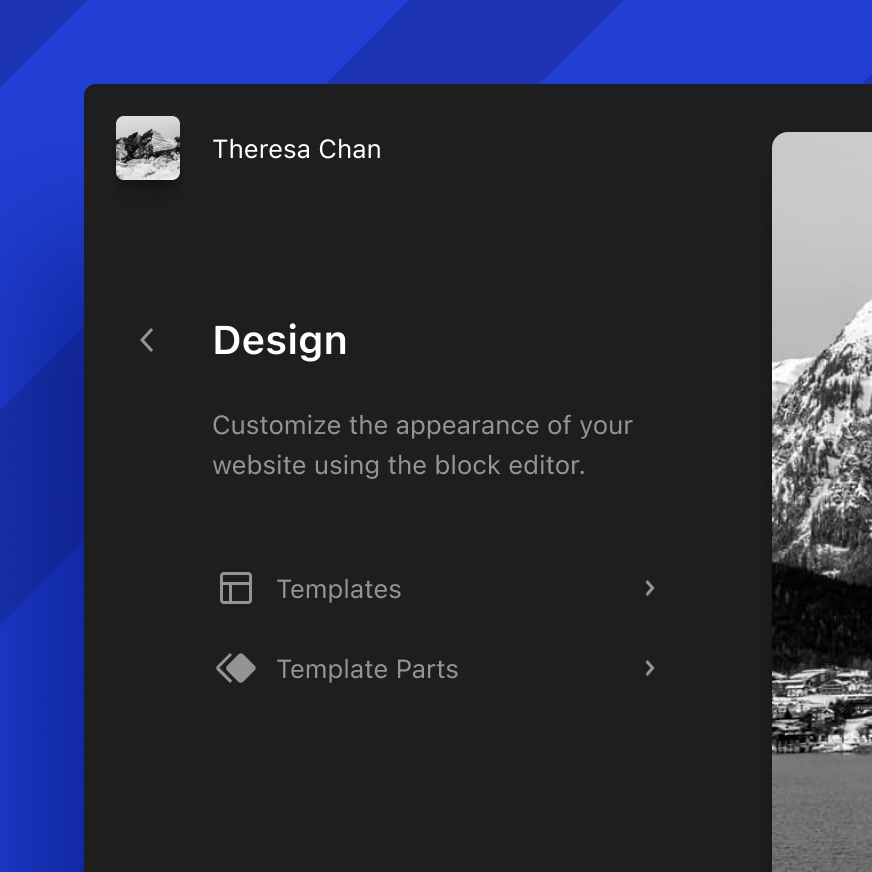
Additionally, the Navigation block has been improved with a new sidebar experience that makes it easier to edit site navigation, even for complex menus.
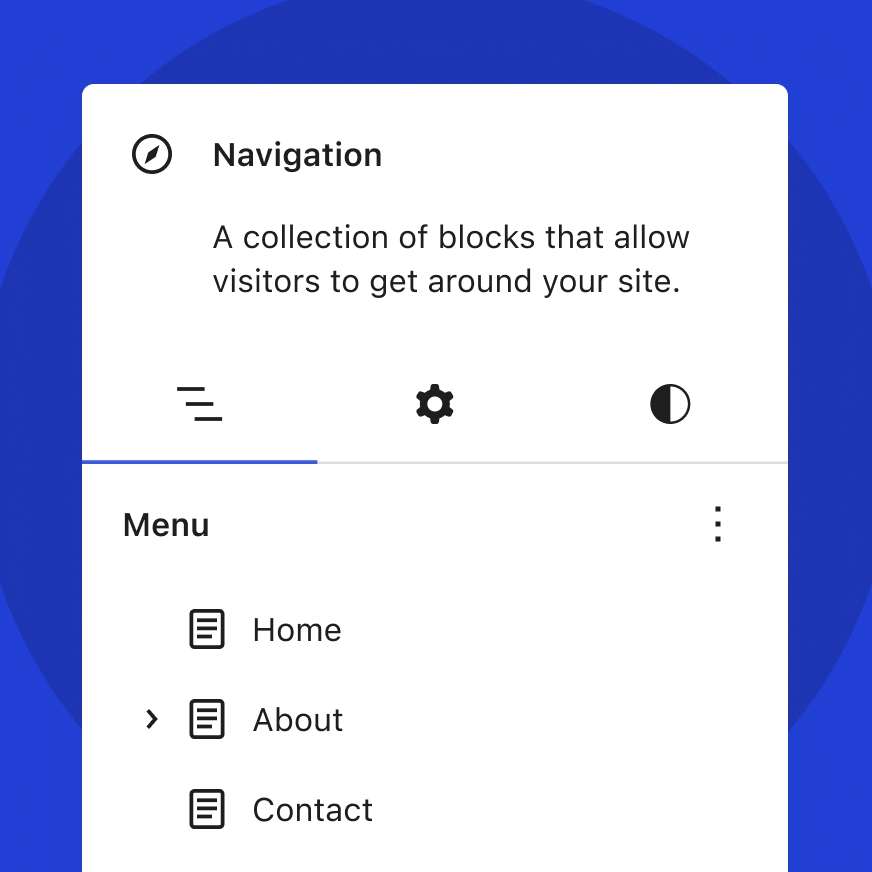
Another notable change is the refreshed design of the Block Inserter, which offers users more visibility and easier access to content. With the split view feature, users can now navigate categories and see previews all at once, making it easier to find the content they need quickly.
The block settings sidebar has also been improved with tabs for Settings and Styles, making it easier to access the tools you need. Users can also build faster with headers and footers for block themes, which offers a new collection of header and footer patterns to use with any block theme as a quick, high-quality starting point for site templates.

WordPress 6.2 also integrates Openverse’s media library, which catalogs over 600 million free, openly licensed stock images and audio, directly into the Editor. Additionally, users can now focus on writing with Distraction-Free mode, which allows them to hide all their panels and controls, leaving them free to bring their content to life.
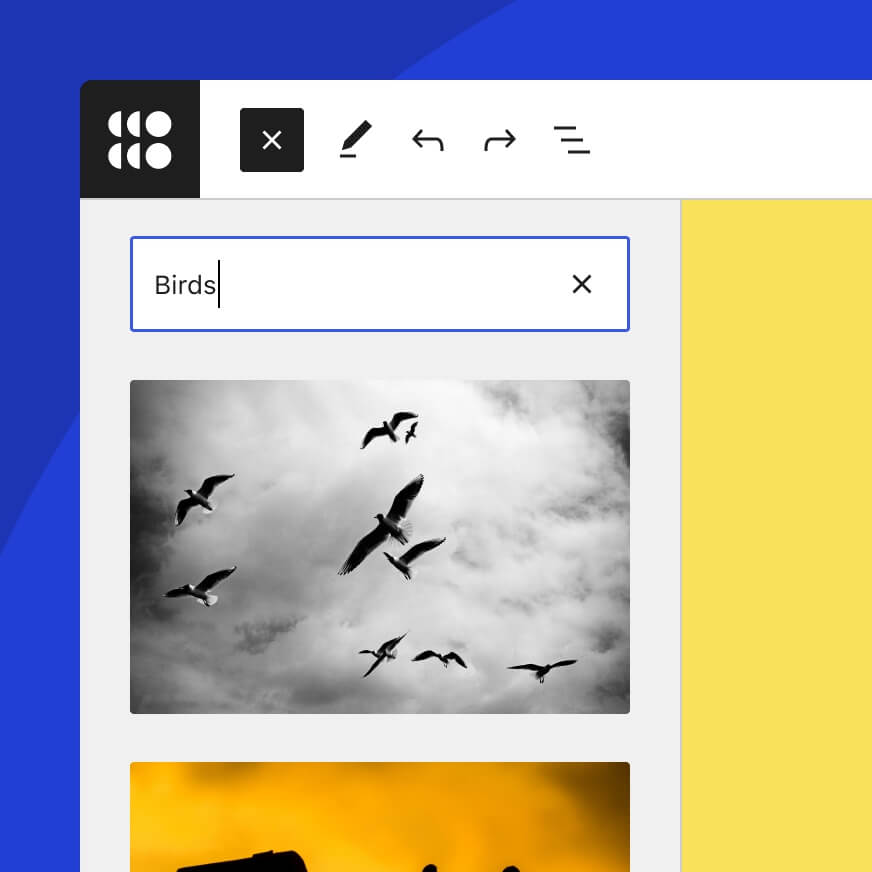
Other exciting changes include the new Style Book, which provides a complete overview of how every block in your site’s library looks, and the ability to copy and paste styles to other blocks. Users can also power up their site any way they wish with Custom CSS, and choose to keep top-level group blocks fixed to the top of a page as visitors scroll with the Sticky positioning feature.
For those who want to import their favorite widgets from Classic themes to Block themes, this update now offers importing widgets options. Additionally, Default WordPress themes now offer better privacy with Google Fonts included.
WordPress 6.2 features:
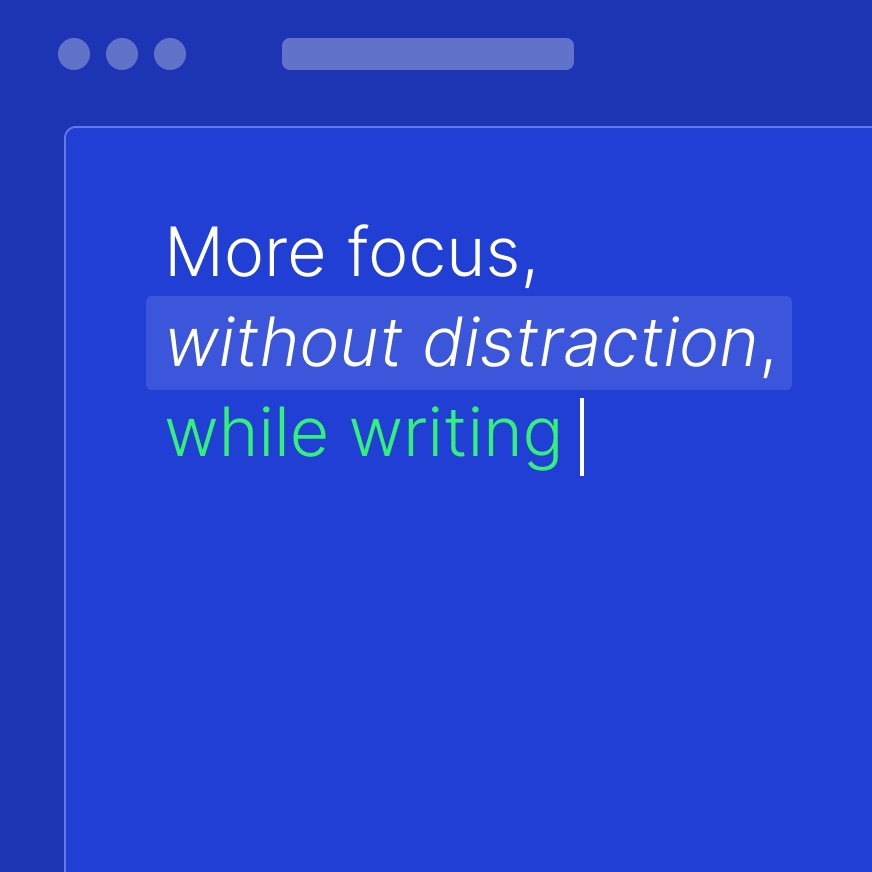
- Site Editor: An updated interface that gives users more control over their site editing experience. The Site Editor now includes full previews of templates and template parts, making it easier to jump in and get to editing your site from wherever you choose.
- Navigation block: A new sidebar experience that makes it easier to edit your site’s navigation. Users can now add, remove, and reorder menu items faster, no matter how complex their menus are.
- Block Inserter: A refreshed design that gives users more visibility and easier access to the content they need. Users can now use the Media tab to drag and drop content from their existing Media Library quickly and find patterns faster with a split view that lets them navigate categories and see previews all at once.
- Block settings sidebar: The block settings sidebar is better organized with tabs for Settings and Styles, making it easier for users to find the tools they need.
- Headers and Footers for block themes: A new collection of header and footer patterns that users can use with any block theme as a quick, high-quality starting point for their site’s templates.
- Openverse media integration: Openverse’s library catalogs over 600 million free, openly licensed stock images and audio, and it’s now directly integrated into the Editor, making it easier for users to find the media they need for their sites.
- Distraction Free mode: A mode that allows users to hide all their panels and controls, leaving them free to focus on their content.
- Style Book: A complete overview of how every block in the site’s library looks, all in one place and all at a glance.
- Copy and paste styles: Users can now perfect the design on one type of block and then copy and paste those styles to other blocks to get just the look they want.
- Custom CSS: Users can now add CSS to their site or blocks for another level of control over their site’s look and feel.
- Sticky positioning: Users can choose to keep top-level group blocks fixed to the top of a page as visitors scroll.
- Importing widgets: Options to import favorite widgets from Classic themes to Block themes.
- Local fonts in themes: Default WordPress themes offer better privacy, with Google Fonts now included.
Overall, WordPress 6.2 “Dolphy” is an exciting update that offers users more control over their site editing experience and introduces new features that make it easier to build beautiful, functional websites. To learn more about the new features and improvements, check out the WordPress 6.2 Field Guide for detailed developer notes.