Among some of the best keyword research and SEO tools, Ahrefs is one of the best. It offers so many features that a webmaster must be using to make sure that he or she’s on top of the industry trends. Today, we’ll be sharing with you a method that gets you Ahrefs for FREE.
Yes, you heard that right. Ahrefs can be used for FREE without spending a dime.
Excited? We are too. So, let’s get started.
Page Contents
How to create free Ahrefs account?
Here’s how to sign up for Ahrefs for FREE without spending any money:
-
Open the Ahrefs webmaster page and click Sign up
Click Sign up for FREE button on this page and proceed.
-
The Signup button will take you to the signup options, select your favorite option from there
Choose any of the listed methods to sign up for free Ahrefs webmaster tools. Using Google is better since it’ll also help you verify the projects that you’ll be adding later on.
-
If you want to sign up via Google or Facebook, make sure to accept the terms
You need to accept the terms and conditions to be able to create a FREE Ahrefs account.
-
Now, proceed to sign up using your Google or Facebook account and wait for the sign-up to complete the process
-
Now, complete the onboarding process and account setup.
-
Furthermore, you’ll see the import or add project screen, proceed with Import from GSC (Google Search Console)
You can start with Import from GSC. Click the Import button and a Google Sign-in screen will pop up. Sign in via your Google account and permit Ahrefs to use that info. This will take you to the next page once completed.
-
Now, select the projects you’d like to add from GSC to the Ahrefs account
Click the Import button and proceed with the sites you’d like to add to your Ahrefs account.
-
Finally, you’ll see this dashboard once the import is complete
Ahrefs will start crawling your websites and show all the stats once it’s done.
After the initial onboarding is complete, Ahrefs will ask you to add projects. You can do this in two ways, add them manually or automatically import them from your Google Account, such as Search Console and Analytics. Once you click import from your Google account, you have to permit Ahrefs to verify these sites. Please note that this verification is why you’re getting this FREE Ahrefs account. Once verified, Ahrefs will ask you to check which websites would you want to import to Ahrefs to see. Select the websites you need in Ahrefs and you’ll start seeing the stats of each website shortly.
Of course, this tool has limited functionality for FREE users but it’s more than enough for beginners to start looking at their website stats and make them even better. Newbie bloggers will find this FREE Ahrefs tool very handy as it can be expensive for them to afford the monthly subscription. You can check on what keywords your website is ranking on and improve more by writing on relevant topics. You can also check our unique Google ranking factors and how to rank faster with long tail keywords guide to learn and grow more, faster!
There are certainly other methods of getting Ahrefs’ account illegally using the free Ahrefs cookies method trick, but they don’t last. This one’s legal, authentic, and the latest by the Ahrefs team, so take advantage and sign up now.
FAQs about Ahrefs FREE account:
How to get Ahrefs premium account for free?
While there are many trick methods, like using premium cookies or accounts sharing, the only way to get Ahrefs premium account for FREE legally is by this method listed above.
How to get free ahrefs account?
To get free Ahrefs account, you need to sign-up via Ahrefs webmaster tools page, as listed above in this article.
How to create free ahrefs account?
You can create a free Ahrefs account by following the method listed above in this article.
How to get ahrefs account for free?
You can get FREE Ahrefs account by using premium cookies or by signing up from the link above.

![How to get a FREE Ahrefs account in [year] February 2026 1 Ahrefs webmaster tool](https://wpsack.com/wp-content/uploads/2023/07/Ahrefs-ebmaster-Tools-Audit-scaled.jpg)
![How to get a FREE Ahrefs account in [year] February 2026 2 Ahrefs Google accounts signup FREE](https://wpsack.com/wp-content/uploads/2023/07/Ahrefs-Webmaster-Tools-signup-free-scaled.jpg)
![How to get a FREE Ahrefs account in [year] February 2026 3 Accept Ahrefs terms to proceed](https://wpsack.com/wp-content/uploads/2023/07/accept-ahrefs-Webmaster-Tools-terms.jpg)
![How to get a FREE Ahrefs account in [year] February 2026 4 Import projects in Ahrefs accounts](https://wpsack.com/wp-content/uploads/2023/07/import-project-ahrefs-free.jpg)
![How to get a FREE Ahrefs account in [year] February 2026 5 import projects search console ahrefs](https://wpsack.com/wp-content/uploads/2023/07/import-projects-search-console-ahrefs.jpg)
![How to get a FREE Ahrefs account in [year] February 2026 6 Free Ahrefs dashboard SEO tool scaled](https://wpsack.com/wp-content/uploads/2023/07/Free-Ahrefs-dashboard-SEO-tool-scaled.jpg)

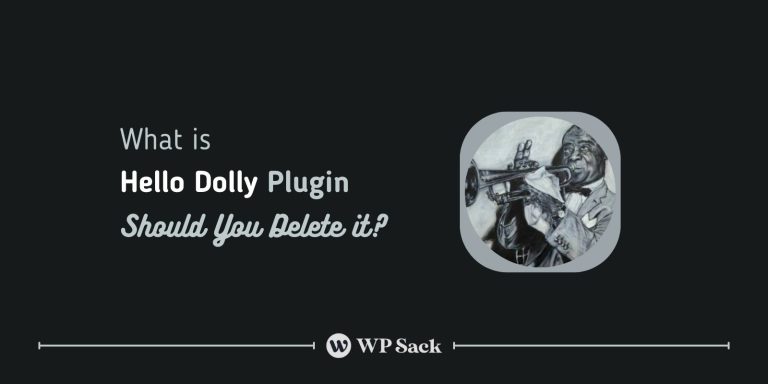
![How to delete a WordPress plugin in [year] February 2026 15 A guide to deleting WordPress plugin from your website](https://wpsack.com/wp-content/uploads/2023/07/delete-wordpress-plugin-768x384.jpg)