If Genesis breadcrumbs are enabled, you would want to change them. To modify breadcrumbs in the Genesis framework, you have to edit the functions.php file from the theme editor.
Page Contents
Here are the steps that you need to follow to edit breadcrumbs in Genesis:
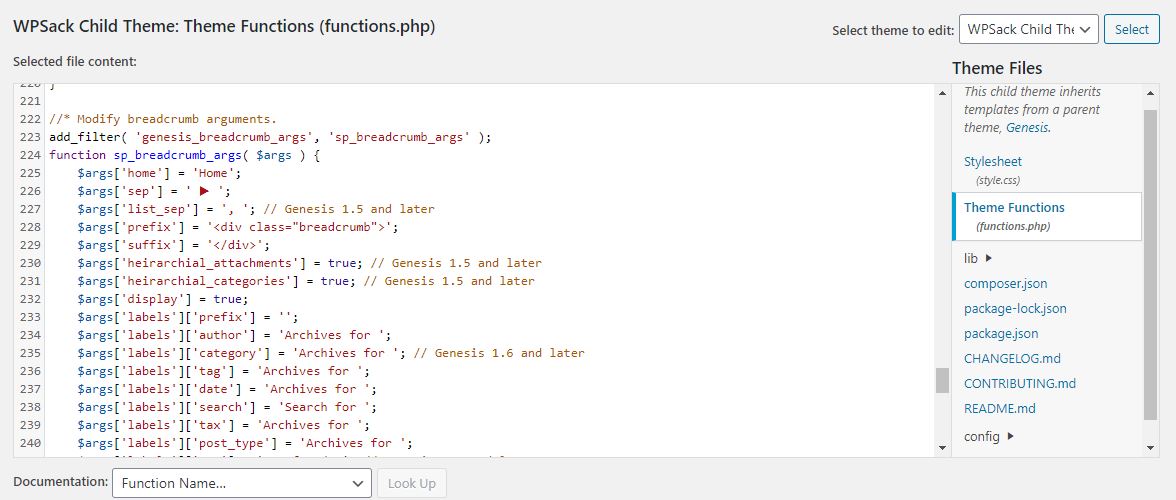
Following are the steps to edit Genesis breadcrumbs in WordPress and remove ‘You are here’ from breadcrumbs
1. Go to ‘Appearance’ > ‘Theme Editor’
2. Select Theme Functions or functions.php file from the right sidebar under Theme Files
3. Copy the code from the code snippet given below and paste it into the functions.php file within the <?php tag
4. Edit Genesis breadcrumbs code if you want
Make changes to the breadcrumbs code if you want by changing values.
5. Click the ‘Update File’ blue button and save changes
Here’s the code snippet to edit Genesis breadcrumbs that you must place in the functions.php file. You can remove You are here: from the code to remove this line from the Genesis breadcrumbs. You can also modify Genesis breadcrumbs using the following code.
//* Modify breadcrumb arguments.
add_filter( 'genesis_breadcrumb_args', 'sp_breadcrumb_args' );
function sp_breadcrumb_args( $args ) {
$args['home'] = 'Home';
$args['sep'] = ' / ';
$args['list_sep'] = ', '; // Genesis 1.5 and later
$args['prefix'] = '<div class="breadcrumb">';
$args['suffix'] = '</div>';
$args['heirarchial_attachments'] = true; // Genesis 1.5 and later
$args['heirarchial_categories'] = true; // Genesis 1.5 and later
$args['display'] = true;
$args['labels']['prefix'] = 'You are here: ';
$args['labels']['author'] = 'Archives for ';
$args['labels']['category'] = 'Archives for '; // Genesis 1.6 and later
$args['labels']['tag'] = 'Archives for ';
$args['labels']['date'] = 'Archives for ';
$args['labels']['search'] = 'Search for ';
$args['labels']['tax'] = 'Archives for ';
$args['labels']['post_type'] = 'Archives for ';
$args['labels']['404'] = 'Not found: '; // Genesis 1.5 and later
return $args;
}Other WordPress Guides:
